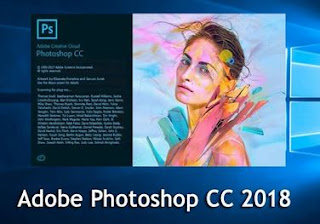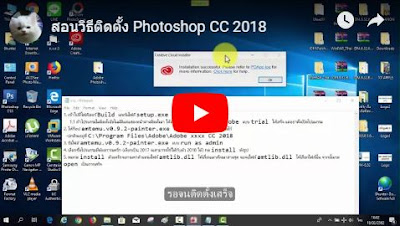วิธีติดตั้งโปรแกรม Photoshop CC 2018 64 bit (x64) โปรแกรมตกแต่ง ตัดต่อรูปภาพยอดนิยมเวอร์ชั่น 19.1.1 รุ่นของปี 2018 พร้อมสอนวิธีติดตั้งใน Youtube โดยละเอียด.
คุณสมบัติของโปรแกรม Photoshop CC 2018 :
In-app search
• Quickly search Adobe Photoshop CC 2018 tools, panels, menus, Adobe Stock assets, help content, and tutorials from within the app using a new search panel that’s right at your fingertips.
Tighter integration with Adobe XD
• Now you can copy SVG elements to your clipboard to easily paste Photoshop design assets into Adobe XD.
Get started faster
• Jumpstart design projects with easy access to presets as well as free Adobe Stock templates that you can access right from File > New.
Stock templates, 3D objects, and search
• Adobe Stock marketplace now includes design templates and 3D objects, plus you can drag and drop Stock search results from your Library panel right into your canvas and start using them right away. Right-click on a stock image to do a visual search for similar images.
Enhanced Properties panel
• The Properties panel now displays information about common layer types as well as the document, so it’s easier to make precise adjustments.
Support for SVG color fonts
• Access any SVG font installed on your system from the Photoshop Font menu. Great for responsive design, SVG fonts support multiple colors and gradients, and they can be raster or vector.
New Creative Cloud Libraries capabilities
• Libraries in Photoshop now support Adobe Stock templates. Plus, Send Link has been updated so you can share read-only access to a public library. When you follow a library, it appears in your Library panel and updates automatically.
Creative Cloud Assets improvements
• Archive and restore all your assets stored in Creative Cloud, including the ones in your Creative Cloud Libraries, assets created with CC desktop products, and mobile projects.
Introducing Typekit Marketplace
Now you can buy fonts from some of the industry’s biggest names and use them in your Photoshop projects. Typekit uses its font sync and web technologies to deliver your Marketplace fonts anywhere you need them.
Better overall performance
• Photoshop now works more efficiently thanks to performance improvements, including a faster Liquify tool.
And so much more
• Also includes: The ability to adjust the eyes independently in Face-Aware Liquify, an improved user experience for Match Font, and more.
ความต้องการของระบบ :
– Intel? Core 2 or AMD Athlon? 64 processor; 2 GHz or faster processor
– Microsoft Windows 7 with Service Pack 1, Windows 8.1, or Windows 10
– 2 GB of RAM (8 GB recommended)
– 2.6 GB of available hard-disk space for 32-bit installation; 3.1 GB of available hard-disk space for 64-bit installation; additional free space required during installation (cannot install on a volume that uses a case-sensitive file system)
– 1024 x 768 display (1280?800 recommended) with 16-bit color and 512 MB of dedicated VRAM; 2 GB is recommended*
– OpenGL 2.0–capable system
วิธีติดตั้ง :
1. เข้าไปที่โฟล์เดอร์ Build และรันไฟล์ setup.exe โปรแกรมจะถูกติดตั้งอัตโนมัติ
1.1 ถ้าโปรแกรมไม่ติดตั้งอัตโนมัติแต่แสดงหน้าต่างติดตั้งมา ให้ตัดเน็ต และติดตั้งโปรแกรมของ adobe แบบ trial ให้เสร็จ แต่อย่าพึ่งเปิดโปแแกรม
2. ให้ก็อป amtemu.v0.9.2-painter.exe ไปวางไว้โฟล์เดอร์ที่ติดตั้งโปรแกรมไว้
-ปกติจะอยู่ที่ C:\Program Files\Adobe\Adobe xxxx CC 2018
3. รันไฟล์ amtemu.v0.9.2-painter.exe แบบ run as admin
4. เลือกชื่อโปรแกรมที่ต้องการแคร็ก (เลือกเป็น 2017 จะสามารถใช้ได้กับตัว 2018 ได้) กด install ดังรูป
5. พอกด install ตัวแคร็กจะถามหาตำแหน่งไฟล์ amtlib.dll ให้เลื่อนเมาส์ลงมาล่างสุด จะเจอไฟล์ amtlib.dll ให้เลือกไฟล์นั้น จากนั้นกด open เป็นการเสร็จ
รายละเอียดไฟล์ดาวน์โหลด :
ชื่อไฟล์: PhotoshopCC2018v19.1.1x64.rar
ขนาดไฟล์: 1.78 GB
วิธีติดตั้ง: Youtube
รหัสผ่าน: ไม่มี
การทดสอบ: ทดสอบติดตั้งแล้ว
วันที่อัพเดท: 20/02/2019
วิธีติดตั้ง Photoshop CC 2018:
DOWNLOAD :
(Link2) Google Drive : Review วิธีดาวน์โหลด
(Link3) Mediafire : Review วิธีดาวน์โหลด
เลือกดาวน์โหลดได้ เหมือนกันทุกลิงค์ เปิดเว็บอัพโหลดง่ายด้วย Internet Exploer โปรดอ่านวิธีดาวน์โหลด และวิธีติดตั้งให้ละเอียด
คุณสมบัติของโปรแกรม Photoshop CC 2018 :
In-app search
• Quickly search Adobe Photoshop CC 2018 tools, panels, menus, Adobe Stock assets, help content, and tutorials from within the app using a new search panel that’s right at your fingertips.
Tighter integration with Adobe XD
• Now you can copy SVG elements to your clipboard to easily paste Photoshop design assets into Adobe XD.
Get started faster
• Jumpstart design projects with easy access to presets as well as free Adobe Stock templates that you can access right from File > New.
Stock templates, 3D objects, and search
• Adobe Stock marketplace now includes design templates and 3D objects, plus you can drag and drop Stock search results from your Library panel right into your canvas and start using them right away. Right-click on a stock image to do a visual search for similar images.
Enhanced Properties panel
• The Properties panel now displays information about common layer types as well as the document, so it’s easier to make precise adjustments.
Support for SVG color fonts
• Access any SVG font installed on your system from the Photoshop Font menu. Great for responsive design, SVG fonts support multiple colors and gradients, and they can be raster or vector.
New Creative Cloud Libraries capabilities
• Libraries in Photoshop now support Adobe Stock templates. Plus, Send Link has been updated so you can share read-only access to a public library. When you follow a library, it appears in your Library panel and updates automatically.
Creative Cloud Assets improvements
• Archive and restore all your assets stored in Creative Cloud, including the ones in your Creative Cloud Libraries, assets created with CC desktop products, and mobile projects.
Introducing Typekit Marketplace
Now you can buy fonts from some of the industry’s biggest names and use them in your Photoshop projects. Typekit uses its font sync and web technologies to deliver your Marketplace fonts anywhere you need them.
Better overall performance
• Photoshop now works more efficiently thanks to performance improvements, including a faster Liquify tool.
And so much more
• Also includes: The ability to adjust the eyes independently in Face-Aware Liquify, an improved user experience for Match Font, and more.
ความต้องการของระบบ :
– Intel? Core 2 or AMD Athlon? 64 processor; 2 GHz or faster processor
– Microsoft Windows 7 with Service Pack 1, Windows 8.1, or Windows 10
– 2 GB of RAM (8 GB recommended)
– 2.6 GB of available hard-disk space for 32-bit installation; 3.1 GB of available hard-disk space for 64-bit installation; additional free space required during installation (cannot install on a volume that uses a case-sensitive file system)
– 1024 x 768 display (1280?800 recommended) with 16-bit color and 512 MB of dedicated VRAM; 2 GB is recommended*
– OpenGL 2.0–capable system
วิธีติดตั้ง :
1. เข้าไปที่โฟล์เดอร์ Build และรันไฟล์ setup.exe โปรแกรมจะถูกติดตั้งอัตโนมัติ
1.1 ถ้าโปรแกรมไม่ติดตั้งอัตโนมัติแต่แสดงหน้าต่างติดตั้งมา ให้ตัดเน็ต และติดตั้งโปรแกรมของ adobe แบบ trial ให้เสร็จ แต่อย่าพึ่งเปิดโปแแกรม
2. ให้ก็อป amtemu.v0.9.2-painter.exe ไปวางไว้โฟล์เดอร์ที่ติดตั้งโปรแกรมไว้
-ปกติจะอยู่ที่ C:\Program Files\Adobe\Adobe xxxx CC 2018
3. รันไฟล์ amtemu.v0.9.2-painter.exe แบบ run as admin
4. เลือกชื่อโปรแกรมที่ต้องการแคร็ก (เลือกเป็น 2017 จะสามารถใช้ได้กับตัว 2018 ได้) กด install ดังรูป
5. พอกด install ตัวแคร็กจะถามหาตำแหน่งไฟล์ amtlib.dll ให้เลื่อนเมาส์ลงมาล่างสุด จะเจอไฟล์ amtlib.dll ให้เลือกไฟล์นั้น จากนั้นกด open เป็นการเสร็จ
รายละเอียดไฟล์ดาวน์โหลด :
ชื่อไฟล์: PhotoshopCC2018v19.1.1x64.rar
ขนาดไฟล์: 1.78 GB
วิธีติดตั้ง: Youtube
รหัสผ่าน: ไม่มี
การทดสอบ: ทดสอบติดตั้งแล้ว
วันที่อัพเดท: 20/02/2019
วิธีติดตั้ง Photoshop CC 2018:
DOWNLOAD :
(Link2) Google Drive : Review วิธีดาวน์โหลด
(Link3) Mediafire : Review วิธีดาวน์โหลด
เลือกดาวน์โหลดได้ เหมือนกันทุกลิงค์ เปิดเว็บอัพโหลดง่ายด้วย Internet Exploer โปรดอ่านวิธีดาวน์โหลด และวิธีติดตั้งให้ละเอียด